First step is to open the page at:
https://reg.yaksbend.com
Look, there are cats!

Seems pretty easy, but where do I get those things and what does he mean "see note??"
Your API key has to be created from the Arena API management page, which is here:
https://account.arena.net/applications
You'll have to log in and do all that happy horseshit on your own. Look! Pictures!
http://4.bp.blogspot.com/-JfxggdmUfNI/VtnSKnm6nYI/AAAAAAAAPWI/fab5CK58GzU/s1600/ArenaNet.png
"What're the pixely blacked out parts?" Mind your business! This is my account login and I gotta keep that shit secret. It's called REDACTED and if you're gonna survive in the 21st century ya gotta learn about it!
At any rate, if you don't know what any of this crap is, your screen is probably empty. So click there on that "New Key" button so I can give you a new picture.

So now you are making a new key, yea!
Be sure to check the first box next to "account." You don't want to check anything else, we don't need it! We don't want it! We don't give a shit! Be sure to type a name in the field above that so in a year when you come looking here you remember what you did. Maybe you were drunk and it still won't ring a bell but we aren't judging you!
When that's done click CREATE API KEY and watch the magic unfold before your very eyes.
Okay, so it was just a page load. A CAVEMAN WOULD THINK ITS MAGIC OKAY!!!
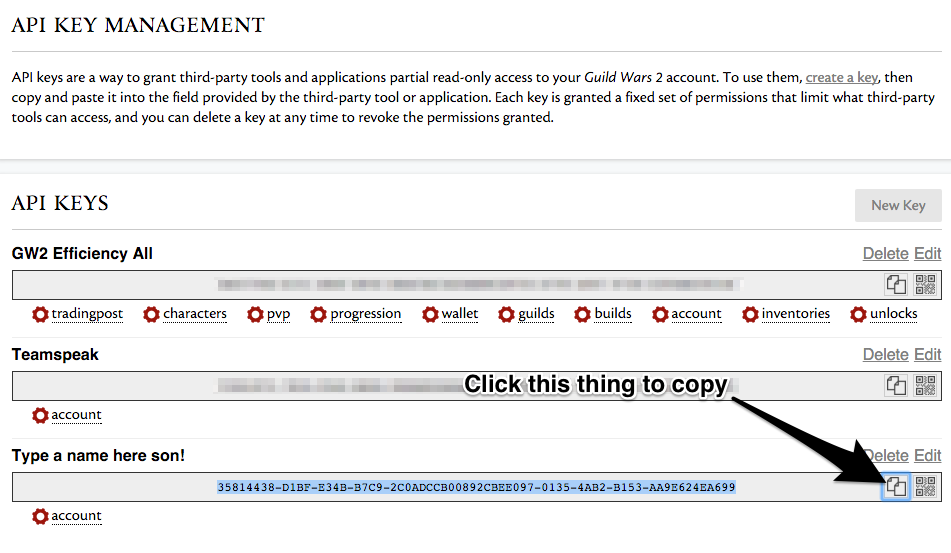
"Hey Skroo! I thought I had to learn about REDACTED, why the hell are you showing me your precious key???"
Good thinking kid, but I'm one step ahead of you. I'm gonna delete this key before any of you rugrats see it!
So now you've got a long ass (72 character) string of numbers and letters. You don't need to write this down, just click the button I've marked for you above to copy it. Whiz bang!
Now go back to the registration page (you can close the API page, you won't need it again for this) and paste that string into the API key field. You can refer to the picture at the top of this post because I don't want to make another one of those. You're smart, figure it out!
Now we need to find you yer Teamspeak Unique ID. You have to open Teamspeak to find this. I'm doing this on a Mac right now so my screenshots might look different. Don't worry, the tools are still named the same.

"Is that porn on your screen?"
Do those look like redacted boobies???? No! Of course not. The nerve ...
You want to find your settings menu and pull down to pick Identities. That'll show up like this

I redacted again but you'll see your ID in there. It's a long string of garbage that ends with "=" and no I don't know why they did that.
You're gonna have to select this and copy it yourself. You can do it. I have faith. You installed Guild Wars 2. You got this.
Now paste that in Unique ID field marked in the first picture. You can call it "figure 1" if you want. Yeah, you might have to scroll up a bit, this got long-winded!
Okay now I'm not gonna tell you want to type in the Handle field. You can put whatever you want in there but ... for the sake of my sanity please make it a name that people know you by. If you are known in game as "Hector," but in TS you like to use "Big Swingin' Brass Balls" as your name, please use "Hector."
Now click the submit button! That's all there is too it!
Once this is automated the system should register you within 15 minutes. If there's a problem, contact an admin in TS or let someone know in your guild, or in map chat.
Have fun pushing JQ to T2! (that's gonna be what they call "anachronistic" if you read this after we've done it)
